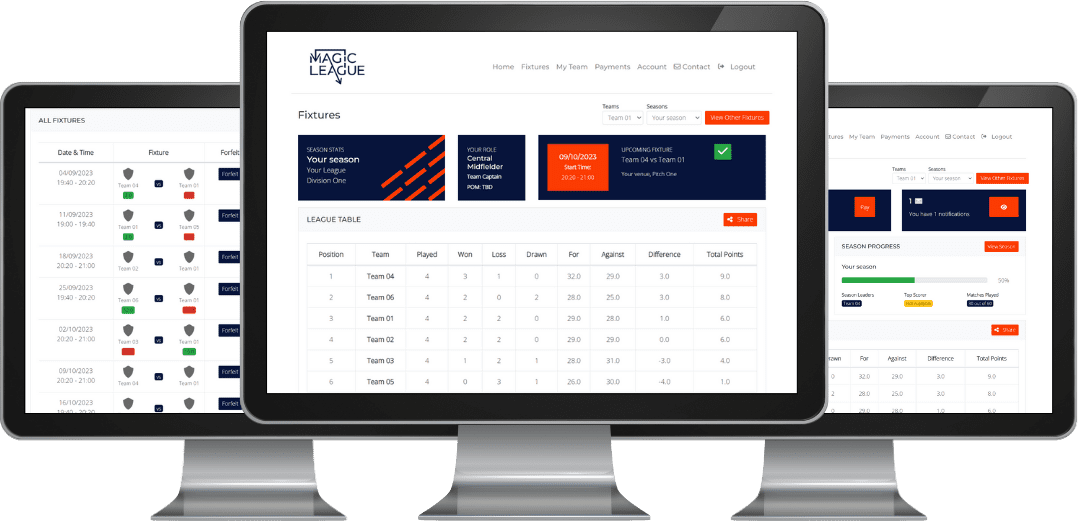Welcome to our next development update blog! We have been working behind the scenes on a lot of big changes, and would like to share the progress we have been making with you, so you can get the most out of our service, and spend more time enjoying your sport!
Here are some of the latest features we’ve integrated into our top-rated sports management app:
- A remote option has been added for venues, for those operating remote or online leagues. Simply select ‘venue type: remote’ when adding a venue, and the requirement for an address will be removed, allowing you to continue without needing an address.
- Communication updates – now send communications more easily, with the option to change the email address you are sending from, and change where replies will be received to in the draft screen. Then, easily add recipients, by choosing which leagues and who you wish to send your message to, with updates on how many categories and the number of recipients you have selected. Additionally, you still have the ability to schedule your message, or send it out as a test, to make sure everything is working as you’d like!
- Fixture clashes when amending pitches, umpires, and coordinators, will all be flagged with an error message if overlapped or double booked, telling you when and what is conflicting, so you know exactly where to go to change them.
- We have made improvements to archiving teams/ leagues. In order to differentiate between teams that have a cleared balance, and those with a balance still pending to be cleared, you can now simply use the ‘inactivate team’ and ‘write off balance’ options when looking at the archived leagues page.
- Branded footers are here! On player portals, have your organisation’s branding on the footer, helping you to keep your brand image uniform across our platform, and to improve your player’s experience.
- When an admin adds a new umpire or coordinator, the official will receive an email asking them to accept the Terms & Conditions of the organisation. This is normally a part of the signup, so makes sure all officials are up to date and aware of the Terms & Conditions of your organisation, even when not signing themselves up.
- When choosing the half season payment option when creating a season, you now have the ability to apply a discount on both halves of the season, not just one – letting your players have more choice when paying and not missing out on discounts.
- User reports update – now with a column to see player gender (if selected on their signup sheet), and new columns to better track where your players are coming from, such as signing up individually or as a group, and knowing how they found you.
- When admins create teams, they are now automatically approved into the system, but when players create teams, these will need to be approved by an admin first, before being able to play and request to join leagues.
- Improved visual clarity on colours on the player portal fixtures.
- Improved settings interface for visual clarity – grouped by functionality, our new settings interface lets you know more easily what settings you’re changing, with helpful information icons next to each option.
- Introducing the ‘Help’ button! At the top right of every screen, will be a blue help button. Simply click this, and you will be taken to our help centre, a place to find answers to frequent questions, and to talk to other league providers about the system. We are continually adding to this, so if you have a question that isn’t answered, don’t hesitate to let us know and we’ll help you as soon as we can!
If you would like further information on how to access any of these new features, please see our help centre, by clicking the link here.
We value your feedback and encourage you to share your experiences and suggestions as we continue to refine and expand the capabilities of Magic League through talking to us directly, or via our support tickets. Together, we will make league management not only easier, but magical!